Scope
Previously, I have setup Jenkins with TFS without much issues. This time I am setting up Jenkins to work with GitHub.
Git
We will need to install GitHub Plugin on our Jenkins server. We can verify our installation from Manage Jenkins -> Manage Plugins.
Then, we will need to install the Git Executable from git-scm.
We then need to setup our Git via Manage Jenkins -> Configure System -> Git -> Git Installations -> Path to Git executable.
We will create a Jenkins Job fill in the Source Code Management information similar to follow.
Test our build job to make sure we can get all source code in the workspace of our Jenkins server before we move on to the next stage.
MSBuild
After setting up our job to successfully clone from the Git repository, we will now set up our build process as part of our continuous integration.
Manage Jenkins -> Configure System -> MSBuild
Notice there is a warning about MSBuild.exe is not a directory. If we omit the executable part, we will get an error like the following. I believe this is minor bug in Jenkins. That's why it is always important to check the Console Output to see what the error is.
Then we set up our build job.
Troubleshooting
.Net 4.5.1
I have encountered the some errors about .Net 4.5.1 not found.C:\Windows\Microsoft.NET\Framework\v4.0.30319\Microsoft.Common.targets(983,5): warning MSB3644: The reference assemblies for framework ".NETFramework,Version=v4.5.1" were not found.
I tried to download the Targeting .Net Platforms but I am still getting the same error.
Until I found this solution. I just copied the reference aseemblies from my dev machine to our Jenkins server with the exact same location.
C:\Program Files (x86)\Reference Assemblies\Microsoft\Framework\.NETFramework\v4.5.1
VS2012
error MSB4019: The imported project "C:\Program Files (x86)\MSBuild\Microsoft\VisualStudio\v11.0\WebApplications\Microsoft.WebApplication.targets" was not found.
Our projects were upgraded from VS2012 to 2013, and there seems an issue to do with the extra properties in the .csproj file.
The short fix is to specify the VisualStudioVersion parameter to MSBuild.
Manage Jenkins -> Configure System -> MSBuild
Or the long fix to clean the .csproj files.
NuGet
error : The build restored NuGet packages. Build the project again to include these packages in the build.
This reminds me one of the NuGet issue we had when integrating Jenkins with VSO. However, a perfect solution does not always solve the problem in an imperfect world. That's because our current process do not Restore Nuget Packages the Right Way.
Thanks to Jenkins, there is a workaround for it. We can add a windows command process before getting into the MSBuild process by using a Windows batch command.
C:\Tools\nuget.exe restore NopCommerce.sln
Conclusion
Had a fun time to set all this up (again). Plus one to our Joel Test score!




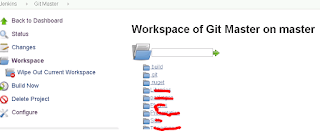






No comments:
Post a Comment